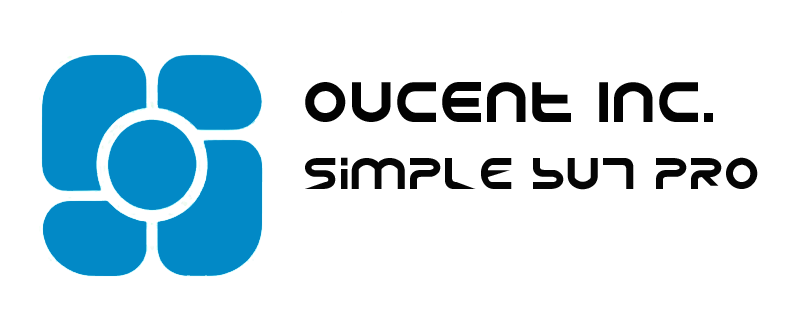UI Brief
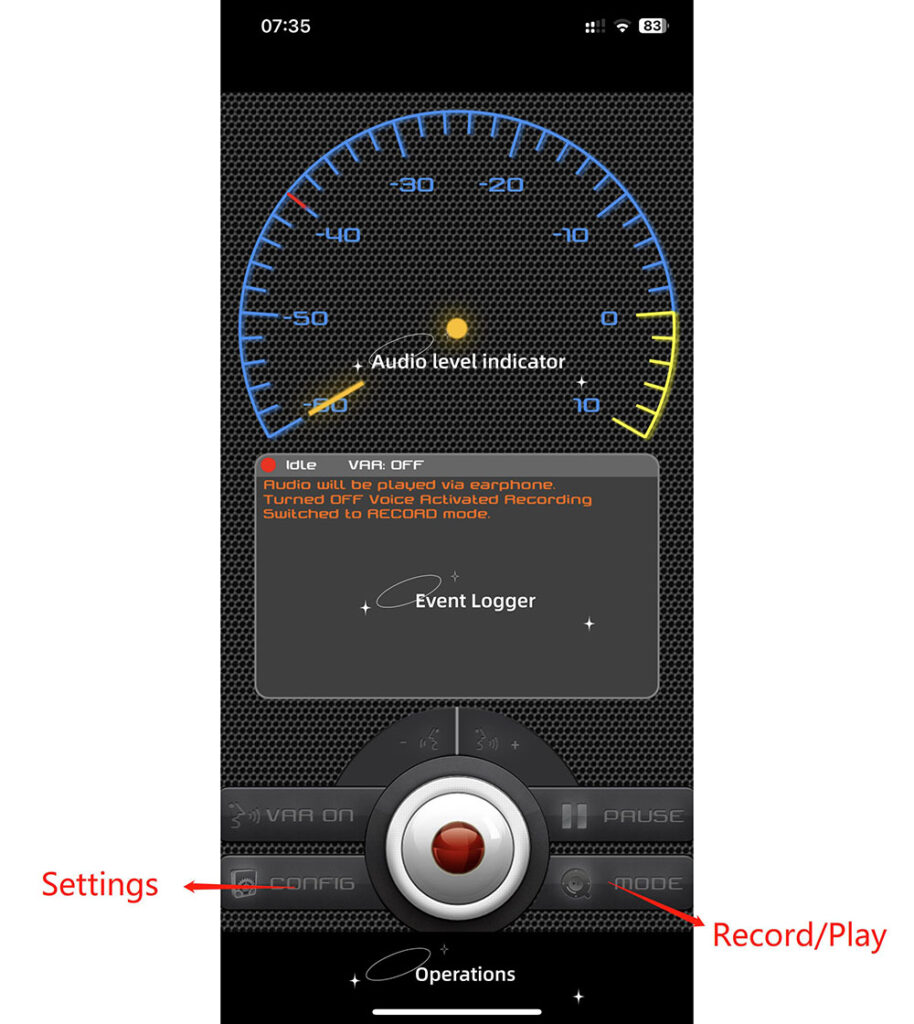
Recording
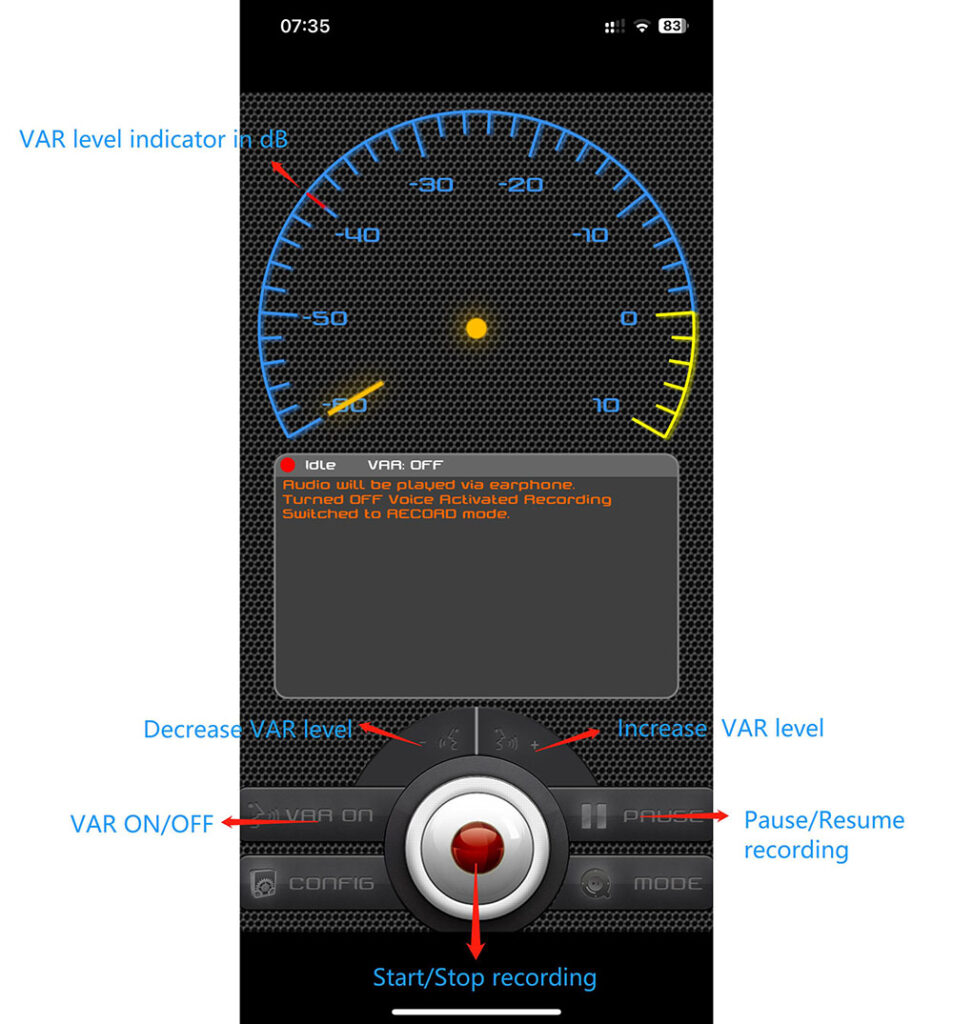
PlayBack
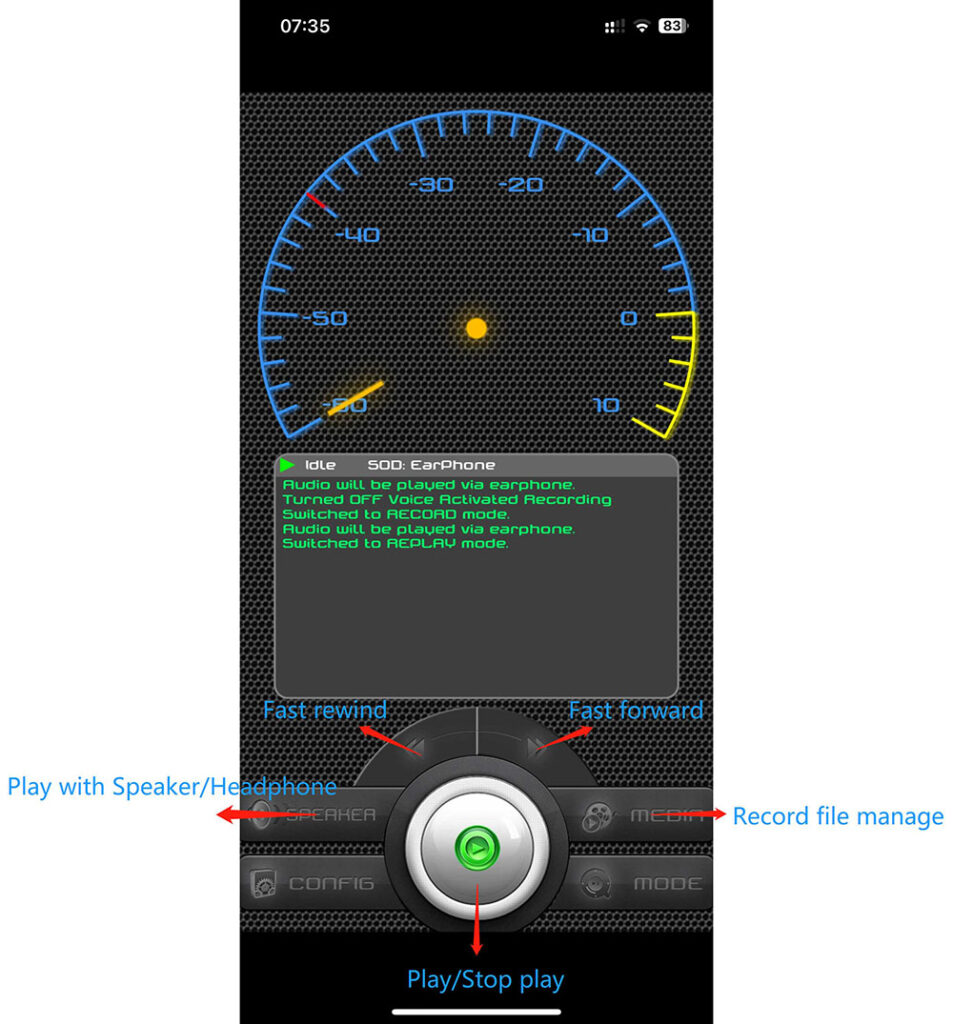
Config
- Voice activate threshold When VAR function activated, recording paused if the sound level below this value, then resume when exceed this value.
- Quiet delay when VAR activated When VAR actived, if sound level below above threshold, iEarsPro will delay some seconds before pause recording
- Audio quality The quality of record.
- Arrange audio file by date If this option enabled, iEarsPro will save the audio file into seperate folder by current date.
- Try to avoid interrupt by other APP If this option enabled, iEarsPro will continue recording/playing by mute other apps sound notifications, except incoming call.
- Continue play/record when cover closed This option is only available on an iPad with Smart Flip. If enabled, iEarsPro keep recording/playing when cover closed.
- WIFI file sharing enabled If this option enabled, you can manage the recorded files in your Mac or PC’s browser.
- To use file sharing:
- This APP must keep running in foreground, can be in idle status or record/playing;
- Your phone must be in the same local network with your PC/MAC
- The “LAN isolate” or same function must be turned off in your router.